8 Months on: Revisiting Windows 11
Posted on 28th June 2022 at 11:53

Last year, Microsoft released their brand-new operating system Windows 11. As with any OS, there is a cohort of people who are still tentative about raising their head above the parapet. Sometimes it makes sense, before taking the plunge, to take a breath and see how everything turns out.
Windows 10 is still being supported, so nobody loses anything by waiting.
If you are one of those people that have still not changed over, then you might want to put the kettle on and have a quick read of this article first.
How is Windows 11 Performing?
The early reviews of Windows 11 are fairly favourable. Alex Wawro, for example, thinks that “what’s here is pretty good. Windows 11 refines what’s good about Windows 10 without losing too much in the process, and once you learn how everything works, the new operating system is rarely any harder to use.”
Similarly, PC Mag’s Michael Muchmore writes: “there's a lot to love in Windows 11: the lovely new rounded window corners and Fluent translucent design touches, Snap Layouts, Widgets, Android App capability, Focus Sessions in the Clock app, and PC gaming improvements”.
However, despite those that are waxing lyrical, the overall feeling seems to think that this is just not done yet.
Patience people, there's more to come
The design might look sleek, and the new improvements might make your life easier, but there are a lot of gaps. Applications on Windows 11 have been advertising features that aren’t yet working. Ultimately, Windows 11 feels like an unfinished product.
There have been grumbling that the OS is a step backwards for tablets; the replacements for the Action Centre isn’t up to spec; and Windows 11 doesn’t feel innovative when compared to Windows 10.
Warwo doesn’t recommend upgrading just yet. “There just isn’t a compelling reason to, and you’d be well-served by giving Microsoft time to address some of the bugs and build out the features a bit more.”

Yet Microsoft just might sneak it in there
If you have support on Windows 10 until 2025, you surely have enough time to weigh up your options. Microsoft did say that they wouldn’t forcibly make you upgrade to Windows 11. However, it seems that they might have reneged on this promise.
The Windows 11 upgrade has been buried in amongst the Auto Updates, meaning that you now have no choice but to upgrade.
The good thing is you can reverse the upgrade within 10 days. However, the whole upgrading and downgrading process takes its time. There is software available to stop this occurring whilst simultaneously making sure your other updates are still installed.
Our two pence about Windows 11
Having looked at the application, we are inclined to agree with Warwo. There isn’t a massive rush to upgrade to Windows 11. In fact, they still have bugs to fix. There will need to be a lot of patches to make sure that all applications are running with their advertised features.
Meanwhile, Windows 10 is fully supported for at least another two years. There is not such a great divide between the operating systems that you cannot still achieve anything you wish on your current operating system. We preach patience. Let Windows 11 bed in a little bit. Let those geniuses at Microsoft get everything working properly and then have a look at upgrading a little later.
If you would like to discuss Windows 11, or perhaps talk about the software that will stop the auto installation of the new OS, call us on 01327 300 311.
Tagged as: Blog, Windows 11
Share this post: