The Importance of Secure Passwords
Posted on 5th February 2021 at 09:46

It is important to keep your passwords secure to ensure that your data or accounts are not compromised.
It is worrying to see just how quickly a password can be hacked with a Brute Force Attack.
What is a Brute Force Attack?
This is where a hacker basically guesses passwords and user information to access accounts. Although, this is usually completed by bots as opposed to a person actually sitting at a computer randomly guessing.
To help the hacker they may have lists of actual credentials which they have obtained via security breaches, which they use to obtain access. If they already have the username, they are halfway there to accessing your accounts or data.
WordPress websites are a popular target for hackers, as most all have the same format URL for logging into the website editing system and often the username used is the same email address as is recorded on the website, ie info@.
There are lots of other way that hackers can discover your passwords, but the more secure they are the better. If you find that a password has been compromised, immediately change the password.
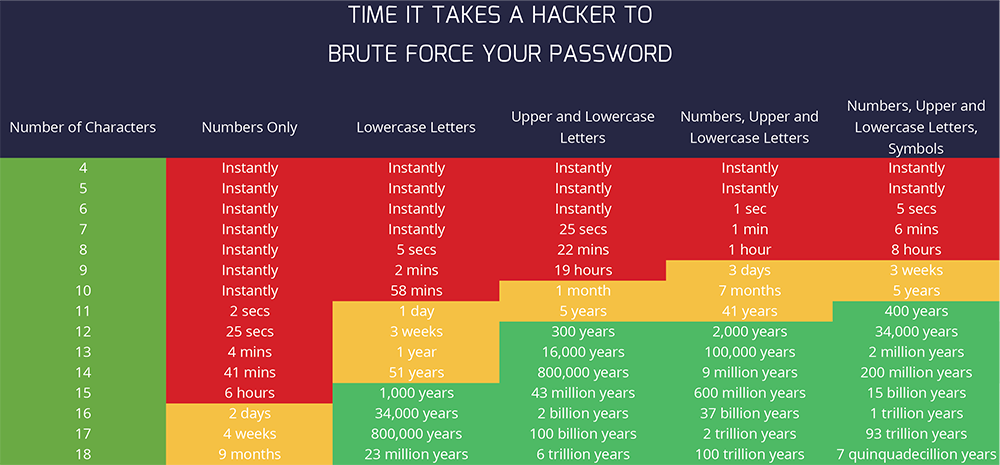
123456 is still the most common password used.
When creating new passwords, you should never use personal information as part of the password, this includes the names of your pets, children’s names, dates of birth or similar personal information. The reason being is that most of these things can be easily established from your Social Media feeds.
You should also not use the same password for more than one account, as if that password is compromised, your other accounts that use the same password can also be easily be hacked.

How can you create strong passwords?
The best way to create strong passwords is to use a mixture of upper case and lower case letters, numbers and symbols, ideally with a minimum of 12 characters. Although we don’t suggest that you replace numbers with letters, such as Pa55w0rd. The problem with creating strong passwords, is remembering them! Which is why we recommend using a Password Manager.
Password Managers
There are several good and free versions of Password Managers and even Google has one that you can use. Password Managers will also help you by creating secure passwords when logging onto websites. The benefits of this are, that you only have to remember one password.
You should also never share passwords with anyone. If for any reason you do need to, some Password Managers will also allow you to share passwords safely, you are able to share a password but keep the password secret from the person you have shared it with.
If you need any advice or require some help to set up secure password processes and procedures, then please contact us on 01327 300311 or [email protected].
Tagged as: Cyber Security, Passwords
Share this post: