How to dispose of IT hardware safely
Posted on 17th October 2022 at 10:21

Not that we spend much time on the dark web, but there is an entire market for computers that have been disposed by companies. This isn’t for some young Peter Parker wannabes trying to build themselves a new gaming computer. The reason behind it is much more sinister.
Imagine, your doctor’s surgery getting new computers. They throw their old computer out into a skip out the back, and someone picks it up. That someone might not even need GCHQ level computer skills to find a plethora of patient information that they can use for nefarious reasons.
Now think of your own computers. How much data is kept on your computer? How easy would it be for someone to boot your computer up and access everything you took for granted every day?
It is important that you know how to dispose of our IT hardware safely.
The first thing to do is inform everyone
Many businesses have different procedures in place, but a lot of businesses try to ban people keeping personal documents on a work PC. Does that stop people? Have you got something personal stored on yours? Something you might have emailed yourself so you can print it off, for instance?
If you are replacing your IT hardware, let your staff know. Ask them to make sure they remove all their personal documents from the computer before turning them off. Impress on them how dangerous it is to have passwords or personal documents stored on the computer.

Clear your cache and browser history
When getting rid of your computer, it’s easy to forget that at some point you needed to input a password to access your Facebook or other data-sensitive software. Make sure, before you turn the computer off for the last time, that you have gone on every browser you use and cleared the cache and history.
Whilst you’re doing this, make sure that you tick the boxes asking you to delete all your passwords. This is the easiest way for people to access personal and private data.

Invest in forensic erasure software
You could format your hard drive, but that will only stop those with a rudimentary ability to access deleted files. Professional erasure software removes everything from your hard drive. Someone accessing your hard drive will see nothing.
The only problem is, there are professional recovery software packages that can restore everything you have deleted. However, this can also be circumvented by installing a new operating system on your hard drive.
Physically remove the hard drive
Once you have performed all the tasks on the software and the internet, the very best thing you can do is to destroy the hard drive. It might sound extreme, after all we’re not taking down Skynet here. However, the hard drive can be completely removed from the system and destroyed.
When someone comes to pick up your computer and try to sell it on the dark web, they will find there is nothing of value for them. It safely protects any personal or private data that will be stored on your hardware.
If you would like anymore information on how to dispose of IT hardware safely, feel free to contact us by calling 01327 300311
Tagged as: Blog, Business Computers
Share this post: