How to effectively backup your business data
Posted on 25th April 2023 at 12:01

Ever since you were at school writing typing up your homework you have had it drummed into you: “backup your work.” But now you’re in the real world of commerce and industry dealing with business and customer data. Backing up is arguably more important than it has ever been.
The data and work you hold on your computer is something you do not want to lose. It could cost you and your business money, customers, and seriously tarnish the reputation you have worked hard to build.
So how can you effectively back up your business data?
Cloud storage is a great way to back up your data
There are a great many cloud storage solutions you can use if you want to make a secure backup of your business and customer data. The good thing about cloud storage solutions is that they are secure. Also, if the worst happens, you can easily access the data and information from another terminal providing you have the passwords and the multifactor authentication tools required.
Before choosing to use any physical backup option that could ultimately be damaged or otherwise corrupted, think about cloud storage. It should definitely be at the top of your list.

Consider a Network Attached Storage (NAS) Device
To ensure the safety of your data, it is worth considering investing in a Network Attached Storage (NAS) device. This type of device is a dedicated resource that allows you to store and share files on your home or small business network at the file-level.
The main advantages of using a NAS is its speed and reliability. As the NAS OS is usually Linux based, it is not as susceptible to the same risks as your PC or laptop. Therefore, if your computer crashes or is infected with malware, your data will remain safe on the NAS. Most allow you to use Versioning as well that way you can instantly roll back your files if the worst happens.
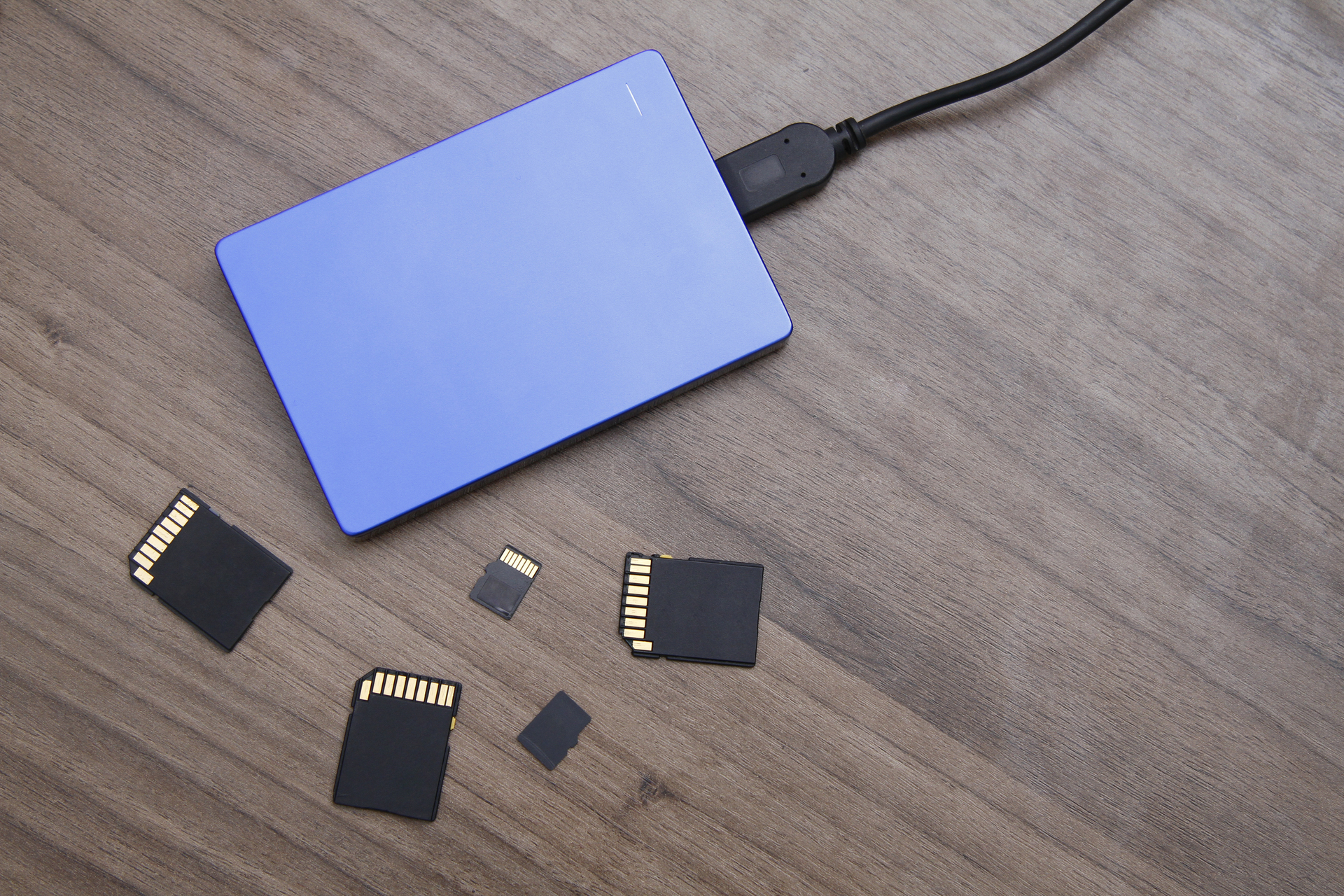
Use an external hard drive (SSD)
Solid State Drives (SSDs) offer fast copy speeds and greater portability, making them a brilliant option despite their higher cost. Generally, these are an easy to use solution when backing your data up.
When shopping for an external hard disk, it's crucial to check that it's compatible with your computer and has sufficient storage space to handle a full operating system backup. Additionally, it's recommended to choose a drive solely for data backups and another separate drive for everyday use to avoid any potential loss of data.
Consider an online backup service
Online backup services are a great way to protect your data in case of a computer crash or theft. They are easy to use, and help you encrypt your files and schedule regular backups, all the while storing your files in a safe location.
You don’t have to worry about losing your data as they are secure and are often protected by password, multi-factor authentication and encryption keys. Essentially, they work in a similar way to your cloud storage options thus creating an online vault for your customer and business data.
If you would like to discuss how we can help you backup your data, please call us on 01327 300 311, or email [email protected] with any enquiries.
Share this post: