How to spot or prevent a cyber-attack
Posted on 24th May 2022 at 11:51

Falling prey to a cyber-attack must rank high on the nightmare list for every business. So much of what we do is tied up in our blinking boxes of light, that losing access or data can have serious consequences for businesses.
Businesses have software and IT specialists to help prevent a hacking wandering under the radar and into your system.
However, the biggest step to prevention is a well-trained team of end users. Unfortunately, that is also the biggest weakness.
You see, humans can be unreliable. They get tired. Sometimes, in the midst of a warm summer afternoon, they may lose concentration long enough for a phishing email to slip through the net. Prevention is about being vigilant. It’s also about knowing what to look for.
With that in mind, we have compiled this short and easy-to-swallow list of ways to spot and prevent a cyber-attack.
Report a slower-than-normal network
A hacking attempt, or a malware outbreak can cause spikes in network traffic. This often adversely affects internet speed.
Every now and then we all experience a noticeable drop in internet speed. However, ordinarily these drops are fleeting and soon you are back up working a warp speed. However, if you notice that your internet is substantially slower than you are used to, it is time to let your IT team know, or call the outsourced IT company that maintains your technology.

Watch out for suspicious emails
Phishing is a very common way of gaining access to important data. The problem with a phishing email is that it can look genuine and sound very persuasive. If you receive an email you are unsure of, don’t interact with it.
Here are some things to look out for to help spot a phishing email:
• Check the domain name is legitimate and spelt correctly
• Inspect, but don’t click suspicious links – forward it to your IT support
• Check the salutation for greetings such as “Dear Valued Customer”
• Emails requesting login or payment should be queried immediately
• Be suspicious of all attachments
A good rule of thumb is to challenge any email you’re not expecting. If you believe it to be a cyber-attack, highlight it to whomever maintains your IT systems.

Keep software up to date to help prevent a cyber-attack
Software packages are always updating. To help prevent a cyber-attack, it is always a good idea to make sure that your software is up-to-date and that all patches have been implemented.
Often you will receive an email prompting updates. However, it is always a good practice, at least once a week, to manually check for any updates.
If everything is updated, then that puts your staff in a better position to be able to spot a threat.
Do not interact with suspicious popups on the internet
There are many reasons why your staff would be on the internet. Those members of staff who are freely ambling around the worldwide web should be very careful about popups.
If a suspicious popup appears, it is inadvisable to click it. Not even to close it. Many are built with spyware or malware that can infect and damage the network. Do not, under any circumstances, interact with them.
If you are unsure about how secure your system is, or how to better educate your team about cyber security talk to us. Contact us on 01327 300311 for more information today.
Tagged as: Blog, Cyber Security
Share this post: