Key disaster recovery best practices
Posted on 14th March 2023 at 11:44

Hope for the best, plan for the worst. Great words to live by, especially when it comes to protecting your IT infrastructure. Many businesses access all of their key information and data by using a computer. Most days are fine, and you think nothing of it as you continue.
But then that day could come.
What would happen if you had a significant security breach, a fire, or a flood? Chances are your data could be in serious trouble. How much more difficult would it be to operate and grow your business if you didn’t have access to all of that information and data?
Now is the time to start thinking about disaster recovery.
Develop a recovery plan with a team of disaster recovery experts
The first thing you need is a disaster recovery plan. Instead of running around in a panic when the worst happens, you can things put in place to help with business continuity. The last thing you need is your business to grind to a complete halt.
But planning for a disaster isn’t simple. There could be things you forget. So, it is always best to consult an expert. Ring your IT Support business and ask for their advice, or even bring them in at the planning stage. The more knowledgeable heads, the better.

Create a disaster recovery playbook
The plan you made for disaster recovery is not a secret document meant for your eyes only. An organisations recovery plan is meant for a variety of users spanning different roles and levels. Imagine what would happen if on the first day you took a trip to The Bahamas, something went wrong and nobody knew where the disaster recovery plan was.
It is a best practice to develop a play book that can be accessed by multiple employees across the business. It should be obvious to them, and easy to access so that the moment disaster strikes, you can action the recovery plan and save as much data and information as possible.

Identify key IT infrastructure
To run your data recovery plan, you need to identify critical software applications, hardware, and data. Which elements are most critical to your business?
In an ideal world you won’t lose any data, and the disaster recovery plan saves everything. But just in case, prioritising is key. You need to make sure you are aware of what is most vital for business continuity and make sure that everyone involved is aware.
Make sure you back up before disaster strikes
You can create plans, and you can make checklists. You can run drills and analyse your processes as much as you like. But as the old saying goes, prevention is always better than cure. If you are already in good habits, then the impact of a disaster on your IT infrastructure will be significantly lessened.
Get in the habit of regular backups to the cloud. Even if you have an onsite server, it is always best to store your information off-site too. That way, if the problem is a significant disaster that damages your servers, you will have a good portion of recent data at your disposal to help with business continuity.
If you would like to talk to us about your disaster recovery plan, please contact us on 01327 300 311 or email [email protected] with any enquiry you might have.
Tagged as: Blog, IT Support
Share this post: