Most Common IT Support Problems and How to Fix Them
Posted on 18th July 2023 at 12:57

In today's technologically driven world, IT support plays a crucial role in keeping businesses and individuals up and running. However, encountering technical issues is inevitable, and understanding how to address common IT problems can save time, frustration, and potentially costly service calls.
In this blog, we will explore some of the most prevalent IT support problems and provide practical solutions to resolve them efficiently.
Slow Computer Performance
One of the most common IT support problems users encounters is a slow computer. Several factors can contribute to sluggish performance, such as inadequate hardware specifications, excessive background processes, or fragmented hard drives. To address this issue, start by checking for malware or unnecessary startup programs. Additionally, optimizing the computer's performance by clearing temporary files, defragmenting the hard drive, and upgrading hardware components like RAM or storage can significantly improve its speed and responsiveness.
Internet Connection Issues
Unreliable or intermittent internet connectivity can hamper productivity and hinder online tasks. Troubleshooting internet connection problems typically involves a systematic approach. Begin by rebooting the router and modem, ensuring that all cables are securely connected. If the issue persists, try connecting directly to the modem to isolate potential router-related problems. Verifying network settings, updating drivers, or contacting the internet service provider (ISP) can further help resolve connection issues. It's also worth considering factors like Wi-Fi signal strength, router placement, and interference from other electronic devices for a stable and consistent connection
Software Compatibility and Updates
Compatibility issues arise when software or applications fail to work together seamlessly. To address this, ensure that the software is compatible with the operating system and hardware specifications. Regularly updating software to the latest versions often resolves compatibility issues by incorporating bug fixes and performance improvements. Additionally, keeping the operating system up to date helps maintain stability and security.

Data Backup and Recovery
Data loss can occur due to hardware failures, accidental deletion, or malware attacks. Implementing a robust backup strategy is crucial to safeguard valuable information. Cloud-based backup solutions provide convenient and secure storage, ensuring data redundancy. Regularly backing up files and verifying the backups' integrity can prevent the loss of critical data. Familiarise yourself with recovery options, such as file restoration from previous versions or utilising specialised data recovery software when necessary.

Troubleshooting Email Problems
Email-related issues, such as inability to send or receive messages, incorrect configurations, or spam-related problems, can disrupt communication. Verify email settings, including server details, authentication methods, and encryption protocols, to ensure proper functionality. Clearing out spam folders, updating email clients, and scanning for malware can also help resolve common email problems.
Prevention is better than cure
Effective IT support involves identifying and addressing common technical issues efficiently. By understanding and troubleshooting prevalent problems like slow computer performance, internet connection issues, software compatibility, data backup and recovery, and email problems, users can minimise downtime and increase productivity. It's important to stay proactive, keep software up to date, and establish regular maintenance routines to prevent these issues from arising. With these strategies in place, individuals and businesses can navigate the digital landscape with confidence and efficiency.
For more advice or help with your IT Support, call us on 01327 300 311, or email [email protected]
Tagged as: Blog, IT Support
Share this post: