Patch management best practices
Posted on 28th February 2023 at 10:55
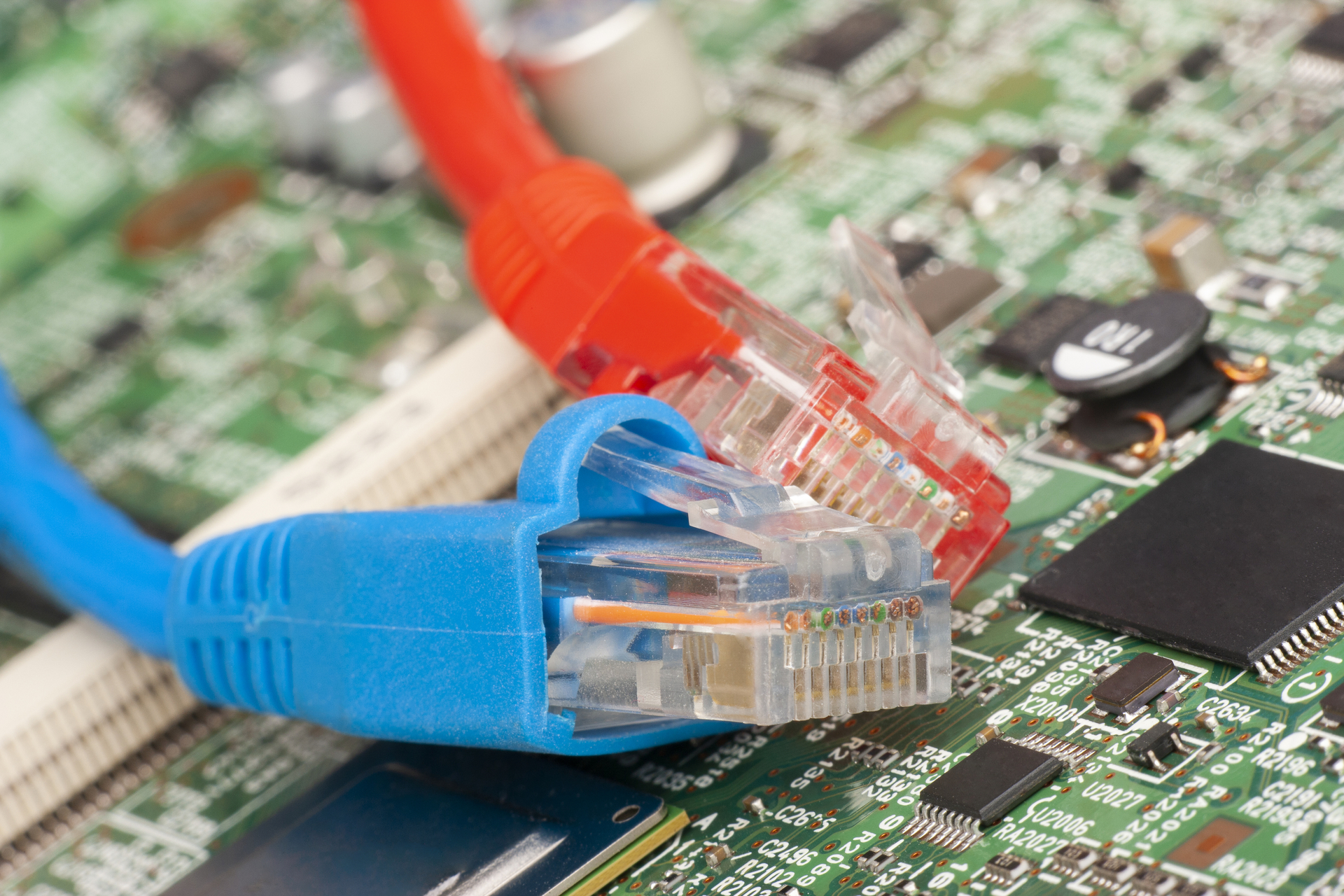
Patch management sounds like something you’d expect to be a problem for a quorum of seamstresses. However, any business that uses technology needs good patch management. It is an essential part of IT asset management.
Patch management consists of distributing and applying updates or software patches to fix bugs or security vulnerabilities.
Here are some patch management best practices.
Make a thorough inventory of devices and services
The first thing is knowing exactly what is going on under your roof. So many businesses use a variety of technologies, or their own unique combination of software and subscriptions. Every single one of these presents a risk to the business if not properly managed.
So, the first stage of patch management is to get that pen out and start creating a good old inventory.
Consolidate your software
If you use a lot of versions of the same software across different systems, it massively increases your risk. When you get the chance, it’s best to consolidate software across all of your systems as much as humanly possible.
First, audit your software packages to make sure that you’re not using multiple programs or applications that perform the same task. Ideally, you should stick to one software package for a specific purpose.

Track patch availability
If there are a lot of patches to worry about, it can be easy to lose track of them. Log and regularly check to make sure you are staying on top of all the patches that your system requires.
Once you have created a comprehensive inventory, it is best, then, to create a patch management plan that will help you catalogue which security updates will be needed. Every software communicates in their own chosen way. You should be aware of this so that you can keep abreast of all the patches you will need to deal with.
Put a process in place to monitor these important communiques so get it set up swiftly. It’s important that your software is kept up-to-date and free from any vulnerability.

Apply patches as quickly as you can
The key to patch management is to make sure that your software is not vulnerable to attack as soon as you can. So when there is a new patch available, it is best practice to get those patches applied as quick as possible.
Not applying patches quickly could result in severe problems. Your systems could be open to cybercriminals wanting to take advantage of the gaps in your security.
Automate patching where possible
Sometimes the best thing to do is make sure that you have nothing to do at all. If your patch management process can be automated, then do it. It is less to think about and frees you up for other important tasks.
Automating the process lessens the time that your software might be vulnerable to attack. The automation process makes sure that you’re applying patches every time one becomes available.
If you’d like more information on patch management, please contact us on 01327 300 311 or email [email protected] with any enquiries.
Tagged as: Blog, IT Support
Share this post: