The Most Common Laptop Repairs
Posted on 1st August 2023 at 11:13

Laptops have become an integral part of our daily lives, serving as essential tools for work, communication, entertainment, and more. However, like any other electronic device, laptops are prone to various issues and damages over time. In this blog, we will explore the most common laptop repairs encountered by users, highlighting their causes and potential solutions.
Laptop Screen Replacements
One of the most frequent laptop repairs involves screen replacements. Accidental drops, pressure, or impacts can lead to cracked or damaged screens. Additionally, faulty backlighting, dead pixels, or display cable issues may also require screen replacement. When faced with such issues, seeking professional assistance is crucial to ensure proper installation and minimise the risk of further damage.
Keyboard Malfunctions
Another common laptop repair involves keyboard malfunctions. Spills, dust accumulation, or regular wear and tear can cause keys to become unresponsive or stick. In some cases, an entire keyboard replacement might be necessary. However, for minor issues, individual key replacements or thorough cleaning can often restore the keyboard's functionality.
Laptop Battery Replacements
As laptops age, their batteries tend to deteriorate, resulting in reduced battery life and the need for frequent charging. Battery replacements are common laptop repairs that can help restore the device's portability and productivity. Over time, batteries lose their capacity to hold a charge, leading to diminished performance. Professional assistance is recommended to ensure proper battery selection and installation.
Hard Drive Failures
Hard drive failures can be disruptive and often result in the loss of valuable data. Common causes include physical damage, overheating or power surges. Symptoms of a failing hard drive may include slow performance, unusual noises, or the inability to boot the laptop. Regular data backups and seeking professional help promptly can increase the chances of data recovery and minimise potential damage.

Computer Overheating and Cooling System Issues
Laptops can overheat due to prolonged usage, inadequate ventilation, or a faulty cooling system. Overheating can lead to system instability, sudden shutdowns, or even permanent hardware damage. Cleaning the cooling vents, replacing thermal paste, or repairing/replacing cooling fans are common solutions to mitigate overheating issues. It is advisable to address cooling system problems promptly to prevent further damage to internal components.
PC Software and Operating System Problems
Software and operating system problems can range from minor glitches to more significant issues that affect the laptop's overall performance. Common software-related repairs include virus/malware removal, driver updates, operating system reinstallation, or resolving software conflicts. Keeping software up to date, regularly scanning for malware, and seeking professional assistance can help diagnose and resolve such issues effectively.

Connectivity and Port Repairs
Faulty Wi-Fi connectivity, USB port issues, or malfunctioning audio jacks are common laptop repairs. Connectivity problems can be caused by software glitches, driver issues, or hardware faults. Troubleshooting connectivity issues, updating drivers, or repairing/replacing damaged ports are common approaches to resolving such problems.
Good maintenance means less repairs
Laptops have become indispensable tools in our modern lives, but they are not immune to damages and issues. From screen replacements to keyboard malfunctions, battery replacements, hard drive failures, overheating problems, software glitches, and connectivity issues, laptops can encounter various repairs over their lifespan.
While some repairs can be tackled by users themselves, seeking professional assistance is often recommended to ensure proper diagnosis and repair. Remember to take good care of your laptop, perform regular maintenance, and promptly address any arising issues to prolong its lifespan and optimise its performance.
For more information about our services, please call us on 01327 300 311 or email us on [email protected] with any enquiry.
Share this post: