What to do if your email has been pwned
Posted on 17th January 2023 at 11:33
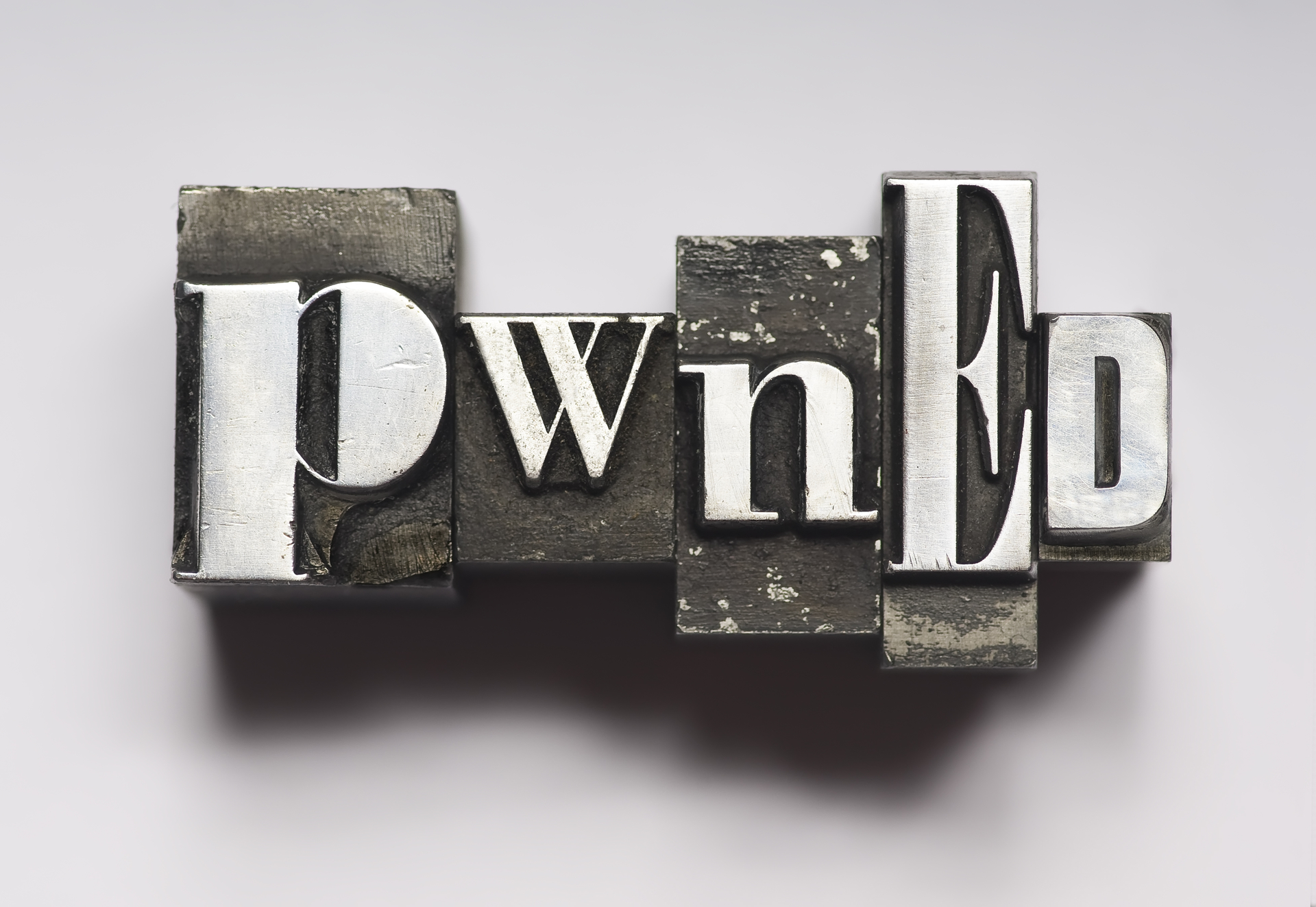
Being pwned is a new-fangled term essentially meaning that your email account has been compromised or taken over. Often any user, software, or social media accounts that are linked to that email can be hacked, duplicated, or co-opted.
You have probably seen many examples of it on Facebook, when someone you already know sends you a friend request. Pwned might be a funny word coming from a video-game background, but having your email pwned is anything but humourous.
So what do you do if your email has been pwned?
Make sure your antivirus and operating systems are up to date
If you find out that your email has been pwned, there are a few things you can do to mitigate the risk. Making sure your antivirus and OS are fully updated needs to be high on your priorities.
Viruses and spyware can steal personal information and login credentials. The majority of core software that we use is regularly updated by vendors to stop cybercriminals from taking advantage of flaws or vulnerabilities.
Make sure you turn on automatic updates if you don’t have them enabled. These will save you a lot of trouble down the line.
Scan your device for malware and spyware
If there is any malware on your device, changing passwords just won’t be enough. If the pwning of your email meant that you downloaded some spyware or malware, all that will do is give the attacker the opportunity to steal newly created passwords.
So, before you dive in and change all your passwords, scan your computer. Let your antivirus find any infections first. If there are any problems, you can deal with them first. If you have already changed passwords, change them again. There is no telling whether or not those passwords would have been compromised.

Now it is time to change those passwords
With a bright and shiny new updated antivirus and operating system, and a clean hard drive, now is the time to do the most important thing. Change your password so that whoever pwned your email can’t access your accounts any longer. If you have reused your password on any other accounts not related to the pwned email, you should change those too.
Criminals will try to access any accounts you use with payment details and other valuable data. If they discover that your password wasn’t strong, they might assume that the same password has been used on multiple accounts.

Check your email settings
If your email account has been pwned, criminals can set it to automatically forward your messages to the attacker and to send malware, phishing scams, or spam. So, check your settings and see if you find anything alarming.
If you are unsure how to do this, ask your IT department to look into it for you. They should be able to quickly spot if anything is amiss.
How to protect your email from being pwned again
Obviously, prevention is better than cure. The best way is to remember how to protect your email in the first place. Check the senders of your emails, make sure they are legitimate. Be cautious when opening any links or attachments that are sent to you.
It is worth undertaking some cybersecurity training, and also making sure your employees do the same to prevent having your emails pwned again.
For more information please contact us on 01327 300 311 or email any enquiries to [email protected] to discuss email pwning further.
Share this post: